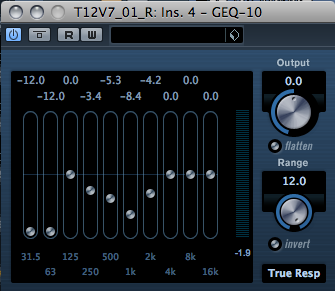I was working the other day on one of my videos and played a bit with the GEQ-10 graphic equalizer plugin in Cubase 5. Scooping the midrange is a well known trick to get a more “metal” tone. Rumour has it that James Hetfiled of Metallica spent years getting the perfect scooped tone.
I used this setting to remove the midrange as well as the useless frequencies for a guitar (below 82Hz):
So basically, the midrange frequencies at 250Hz, 500Hz, 1kHz and 2kHz were reduced by various amounts.
Here is the result without the equalizer:
Here is the result with the equalizer:
Pretty cool although keep in mind that the body of your tone is in the medium and an heavily scopped tone might just drown in the mix, you have to experiment!
It is something you can probably do with an equalizer pedal as well as using your favorite software. To accentuate the effect, you can bring up the lows and highs while reducing the mids.
For these clips, I have used my Custom Made guitar by Robin Bully going into an Analogman modded TS9 then into an Analogman modded Boss DS1 then into a Boss DD-3 delay and finally into my trusty 5W all tube Fender Champ miked by a Rode NT4.
The settings on the amp and the pedals were:
- DS-1 level 11 o’clock, dist 4 o’clock, tone 8 o’clock
- TS9: level 12/1 o’clock, drive 2 o’clock, tone 8 o’clock
- Amp: Volume at 2.5, Bass at 10, Treble at 2.5